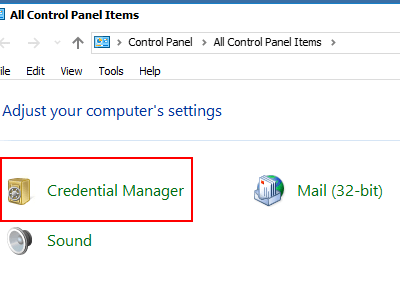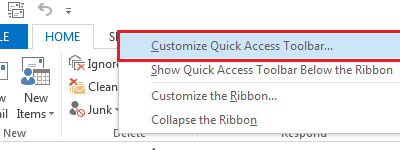Caching Office 365 Credentials
The Office 365 icons that come as part of your subscription will already be located on your My Digital Desktop® desktop upon logging in to the environment. When launching an Office 365 application for the first time, you will need to sign in with your Office 365 credentials. Activating one application will activate the subscription …